Travelers looking to block an additional seat on a flight might be a niche audience, but I don’t think it’s an option many folks consider and there might be good reason to do it. I’ve booked an extra seat a handful of times, and I thought I’d share my experience and how to do it here.
Why book an extra seat?
There could be many reasons why a traveler would want to book an extra seat to guarantee it stays empty for their flight. Here are just a few:
- Travelers of size may be more comfortable with the seat next to them empty.
- COVID or health conscious travelers might feel more comfortable with more space between them and strangers.
- Solo, couples or families might want the space that business class provides but not want to pay for business class. In some instance, booking multiple economy seats might be less expensive.
What airlines allow you to book extra seats?
All US carriers allow you to book extra seats, but I have the most experience with United. Each airline has different rules so be sure to check with your specific airline before booking an extra seat.
Why I booked an extra seat
Throughout our pregnancy, my husband and I became very cautious when it came to traveling because of COVID and other sickness that could be floating around because we were in constant contact with our surrogate. During this time, we took a trip to Mexico and when researching fares, business class fares were astronomical. We liked the idea of being around less people in a cabin with a 2-2 configuration, but we weren’t willing to shell out the big bucks for it. Booking an entire row of 3 seats in economy for the 2 of us was significantly cheaper. We each booked our own seats and then I booked the middle seat as an extra seat to guarantee we’d have that space during the flight. If you didn’t know already, intra-European business class is this exact set up…. an economy seat with a blocked middle seat.
How to book an extra seat on United
To book an extra seat, select 2 seats when booking. The first seat you can book for yourself and fill out the fields like your normally would. Airlines can’t have 2 seats assigned to the same person, so for the extra seat you will have to make the airline aware it is an extra seat. For United, this would be booked by putting “ExtraSeat” in the first name field and your last name in the last name field. So in my case, it would be “ExtraSeat Hermann”.
Different airlines have slightly unique ways of doing this, so be sure to check with your airline of choice to make sure you’re following their protocol. On Delta for example, the extra seat would be booked at EXST and then last name. So on Delta, my extra seat would be booked as “EXST Hermann”.
Interestingly, policies also appear to differ with respect to mileage credit as well. With United, the extra seat will get you miles, but not elite qualifying miles. On Delta, in most instances, you don’t get any extra miles.
Would you ever consider booking an extra seat for a flight? Comment below!
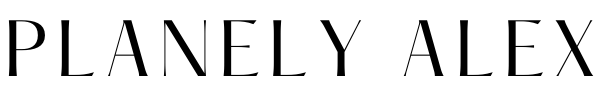








20 Responses
Yes and this is the reason I exclusively fly Southwest. I am a “customer of size” and for my comfort and that of my seat mate, I always get two seats. SW has a COS policy that makes it super easy to get that extra seat for free. Their reimbursement process is outstanding. If SW doesn’t fly there, I don’t go there. Sure SW will take me in the opposite direction to get where I want to go (Clt to TN to NY or Clt to TX to FL or Clt to BWI to SAT) it’s okay, I got time, lol
LOL, Fatty!
YES! LOLOL
You are so rude!
You A
Good information, Thanks!
Disgusting people on here making comments like that. I suppose you nasty ones are perfect !
I have ocd and do not like sitting next to strangers thats why I usually drive but if flying this is a great information.
Thank You.
Thank you for doing this. It would be great if you could do other airlines like Spirit and Frontier and Norse now too. I usually do two seats or get business class.
All.. think about this.. 1) there is no price on comfort.. no need to be rude on people PAYING to be comfortable. 2) what if you are trveling with a child. want some extra room for them to stay buckled and lay down.. yes indeed.. way less than first class but gets the job done!!
I will be doing this next flight purely because one flight i had a very smelly person sitting next to me and yesterday flew back from my holiday with a very loud no filter woman sitting next to me her comments made me very uncomfortable I hope noone thought we were travel buddies. Id happily pay for the three seats to sit alone.
Heard of dieting? Then saving money on food AND an extra seat
Maybe its just your glands…
Wow! Not a nice person
You’re a butthole
Ironic coming from a person whose name, if you drop the N, is Gordo, or Fatso in Spanish.
Hi thanks for the info!
Do you know anything about Norse Atlantic airlines ?
I have cancer and don’t need someone breathing down my neck while I have to be in a plane so
an extra seat is great choice. Also, saying nasty things about someone who’s is larger and wants an extra seat does NOT require nasty opinions from you haters out there. You probably treat your pets better than people in your orbit. I’m sure you are not “perfect”. Can’t we just be kind to one another??
I totally agree about not being rude.
An over sized person is being very considerate by paying for two seats so as not to inconvenience the next seated passenger.
Well done sharing this useful information which may be useful to others.
Enjoy your flights Helene and ignore the bad comments of the uneducated.👍
Ich kann leider nur als Dresdner nach Malaga direkt von Prag fliegen. Und dort nur Smartwings.. also keine Business möglich wie sonst ab DD aber mit Umsteigen und Wartezeiten….. bei Smartwings oder anderen Billigairlines wird nicht angeboten einen zusätzlichen Platz zu buchen.. also was passiert wenn ich den Namen eines Freundes oder Familienmitgliedes angebe und buche wohl wissend das der nicht mitfliegt?? Das wäre immer noch viel günstiger als Business bei LH z.B.
Anybody know how to do this on NORSE Atlantic Airways? thanks